Contact NFC
Purpose
To be in compliance with Florida Administrative Code rule 6A-14.092, faculty are required to submit proof of textbook certification. This process allows faculty to attest that all items students are required to purchase are used in class (including all items in a “bundle”) and the extent to which a new edition or a new textbook differs significantly and substantively from earlier versions. For each term, the textbook certification form must be completed for each class an instructor teaches at least 45 days prior to the first day of classes.
Procedure
Step 1: Access link given to you by the Office of Academic Affairs via email.
Step 2: Sign in with your NFC credentials. Click Sign In.
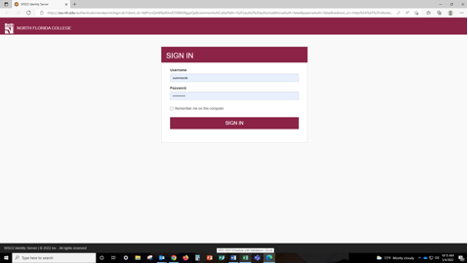
Step 3: Click on “Textbook Verification” on the left-hand side of the screen.
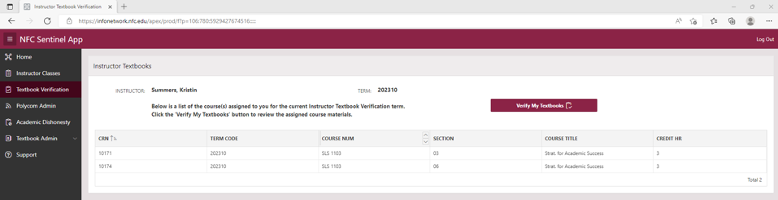
Step 4: Click the maroon box that says “Verify Textbooks”.
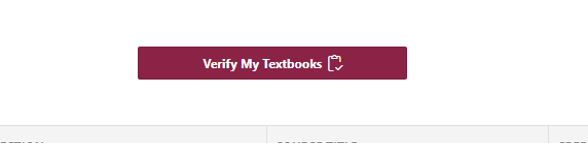
Step 5: All CRNs for the term will appear that you are assigned to as an instructor. Check all information on this screen to ensure the information is accurate. If the information is not correct, contact the Office of Academic Affairs so adjustments can be made. 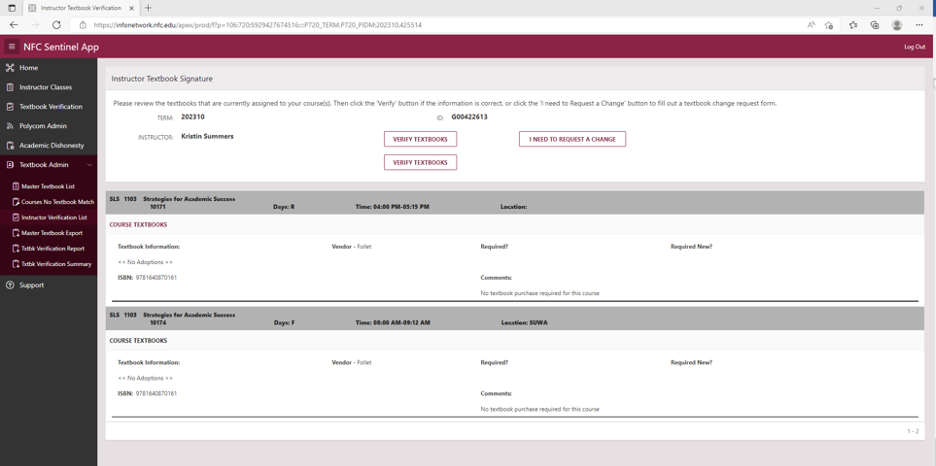
If you see no errors regarding your texts/access cards, etc, click “Verify Textbooks” box and the following information will pop up. Type in your full legal name to serve as your signature and click “Verify Course Textbooks”.
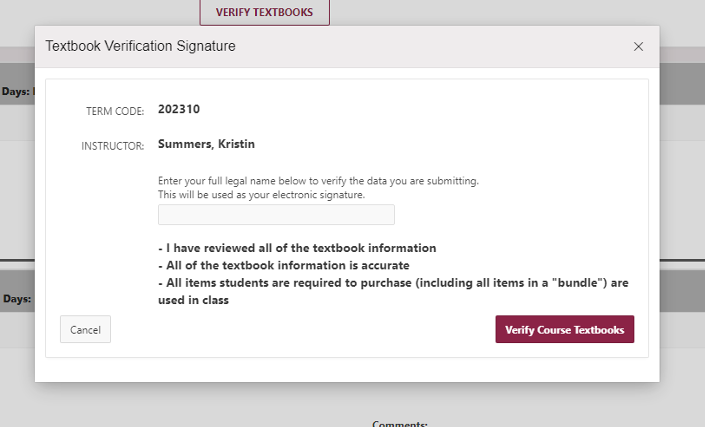
If you see an error, click on the “I need to request a change” box. When you click on this box, a Textbook Update form will open for you to complete.
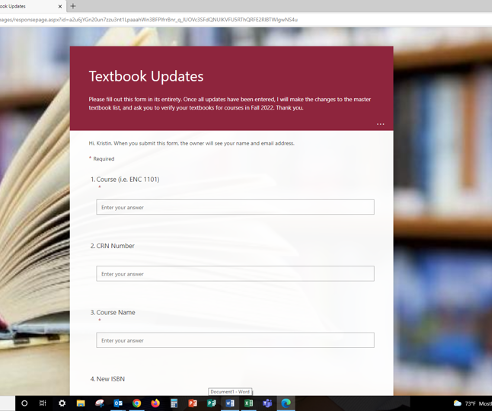
Once you have completed this form, the Office of Academic Affairs will receive this updated information.
You will receive an email stating when you can go back into the link and verify your textbook.
Faculty may contact the Office of Academic Affairs for assistance with this procedure.

